Beginning May 2025, customer can place order directly online through the personalized website i.e. xxx.swissbionic.com | xxx.imrsprime.com | xxx.omnium1.com where xxx is your domain name.

Country of Delivery. This will decide the currency to use and also which regional office the sales order to be processed by.

Product Category: Choose either iMRS Prime or Omnium1 system.
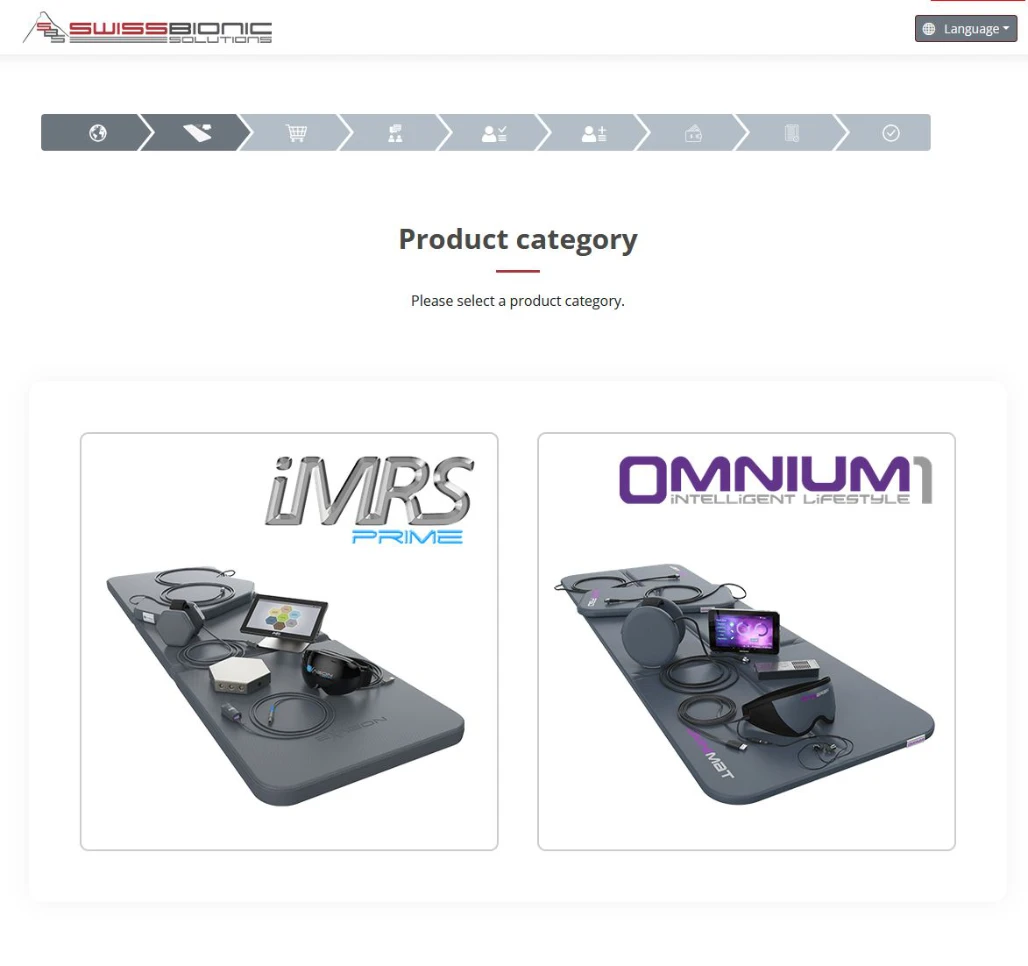
Product selection: In this section, you choose and configure the system you wish to order. You should order one system at a time, instead of multiple systems to avoid confusion.

Your assigned representative: You are automatically assigned a representative through their personalized website. Please refrain from altering this assignment unless a change is genuinely necessary. Reassigning your representative may result in misdirection of your order, potentially affecting the quality of sales and post-sales assistance provided by your initially assigned representative. Kindly be advised that pricing is standardized and will not vary based on the selected representative, irrespective of their status within the company.

Register as representative? Upon purchasing a system from Swiss Bionic Solutions, you automatically become eligible to register as a representative. This option is applicable if you wish to participate in our direct selling program, referred to as 7CR. For orders intended exclusively for personal use, please proceed as a customer. The image below illustrates the additional fields required should you choose to register as a representative immediately. Otherwise, you will be directed directly to the delivery address details page.


Payment method: For customers in Asia, accepted payment methods include credit card and bank transfer (to a Hong Kong bank). Please note that submitting an order will not result in an immediate credit card charge, as all orders require verification by our back office team. If you prefer to pay by credit card but do not wish to provide your card details online at the time of order, please select the pre-payment option. Under this option, we will issue an e-invoice containing a payment link through which you may complete your payment either by credit card or bank transfer.


Upon successful submission of your order, you will receive a confirmation email. If you do not receive any communication from our office regarding payment requests or status within the next two business days, please contact us at asia@swissbionic.com for further assistance.

